The phone with the heart of a PC[size=1em]High-end smartphones have a brain as poweRFul as ultra-light laptops. Ubuntu uniquely enables a new category of convergence device – phones that dock to become full PCs and thin clients – enabling enterprise IT departments to replace phones, thin clients and laptops with a single secure corporate device. [size=1em]Operators targeting the enterprise market with LTE CAN now deliver a full laptop/phone solution, with Windows apps delivered over LTE from the corporate data center. And operators in emerging markETS can deliver desktop applications to the converged device over LTE as a premium data service.

Customise to your needs[size=1em]Operators have room to enhance Ubuntu with their own services, content, apps and branding without breaking compatibility with the broader Ubuntu app ecosystem. Canonical engages with OEMs and operators to enable them to ship phones with custom capabilities, or offer exclusive items for their audience.
[size=1em]Content can be surfaced in the home screen and search, apps can be pre-installed and there are ample opportunities for branding the device. With an extensible cloud framework on every Ubuntu device, you can deliver custom services to your audience that fit neatly into a global cloud ecosystem.

Everything at your fingertips[size=1em]Ubuntu uses simple natural swiping gestures from the edges of the screen to make it easier than ever to access your content and switch between apps. Every edge of the phone is used, letting you move faster between apps, settings and content.
Favourite apps[size=1em]A short swipe from the left edge of the screen is all it takes to reveal your favourite apps. There’s room for everything you use daily, available instantly from the welcome screen or any application. Ubuntu lets you switch faster between running and favourite apps than any other phone.
Always running[size=1em]Page either left or right from the home screen to see the content you use most. A full left-to-right swipe reveals a screen showing all your open apps, while a swipe from the right brings you instantly to the last app you were using. Switching between running applications has never been quicker or easier.
Going back[size=1em]A swipe from the right edge takes you back to the last app you were using; another swipe takes you back to the app you used before that. It’s natural to keep many apps open at once, which is why Ubuntu was designed for multi-tasking. No other smartphone lets you switch between applications this quickly.
Content, not controls[size=1em]Swiping up from the bottom edge of the phone reveals app controls. You can hide or reveal them instantly, which means they don’t take up room on the screen, leaving you free to focus on the stuff
that matters. Immerse yourself in your photos, web pages, music, messages and apps.
tunning design, even on the leaNest smartphonesUbuntu provides a fast and beautiful experience, even on inexpensive hardware. It doesn’t have the overhead of a Java virtual machine, so all core applications run at full native speeds with a small memory footprint. That gives the UI a luxurious, responsive feel without the requirement of premium hardware components.
And on the high end, Ubuntu paves the way for a new category of superphones, with a full PC desktop accessible just by docking the device to a monitor and keyboard. A truly handheld PC is the future of personal computing.
[td]Syst
em requirements for smartphones | Entry level Ubuntu smartphone | High-end Ubuntu "superphone" | | Processor architecture | 1Ghz Cortex A9 | Quad-core A9 or Intel Atom | | Memory | 512MB – 1GB | Min 1GB | | Flash storage | 4-8GB eMMC + SD | Min 32GB eMMC + SD | | Multi-touch | | | | Desktop convergence | | |
| 


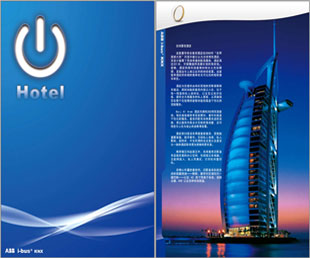
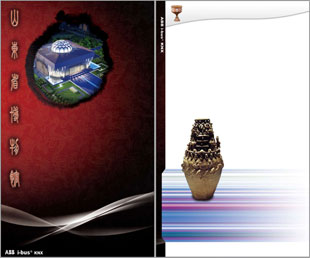
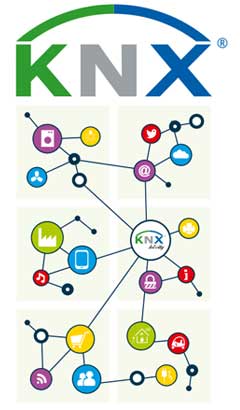












 提升卡
提升卡 置顶卡
置顶卡 沉默卡
沉默卡 喧嚣卡
喧嚣卡 变色卡
变色卡 千斤顶
千斤顶 显身卡
显身卡




